The University's Maverick Store for Course Materials, Spirit Wear, and Supplies:
- Log into Mavlink to see your required course materials.
- See which courses are a part of the University’s digital First Day Access program.
- Charge up to $2,000 per semester for easy payment via your student account.
- Find Spirit Wear to celebrate being a Maverick.
See specifics below:
Accessing Your Book List
1. Login to MavLINK.
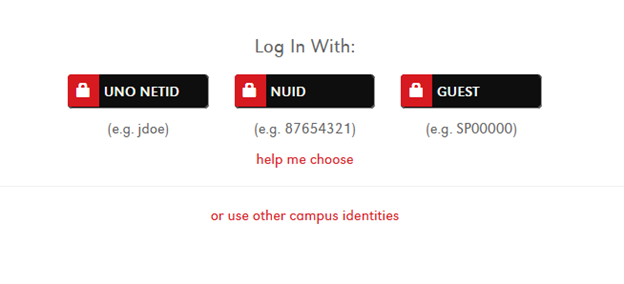
2. Under My Classes, click View All Books to see the required textbooks and course materials.

3. You can use the Price Comparison Tool to compare prices.
- Online prices shown through the Price Comparison Tool include estimated shipping costs based on your delivery address.
* The Maverick Store provides textbook information as a service to help you make informed decisions. However, we cannot be held responsible for any customer service, return, or refund issues related to outside merchants. Please double-check who you're purchasing from and review their return policies carefully.
Why Buy from The Maverick Store?
- Guaranteed to match your course requirements
- Easy in-store pick-up process (based on order time and item availability)
- Hassle-free return policy
- Option to charge up to $2,000 per semester to your UNO Student Account (charges appear after your billing cycle)
* In order to comply with Department of Education guidelines, beginning August 1, 2017, you may only charge books and supplies to your UNO Student Account. Other bookstore items, such as apparel and spirit items, can no longer be charged to your student account.
*The Maverick Store is located on the first floor of the Milo Bail Student Center
What is First Day Access?
If you see First Day Access listed in your book requirements, this refers to digital course content that is available directly through your instructor’s Canvas page on the first day of class.
- These course materials, inclusive of homework platforms, are automatically charged to your student account once the opt-out period ends.
- Learn more and review opt-out options here: UNO First Day Access Information.
*For information about physical books please see our Maverick Store Textbook FAQ
How Textbooks Are Organized?
In-store, textbooks are arranged alphabetically by author. Be sure to print your book list from MavLINK or have it ready on your device when visiting The Maverick Store. This will list your materials by author to make it easier to find your books