October is Cybersecurity Awareness Month
The University of Nebraska (NU) System commits to secure our world by taking action during National Cybersecurity Awareness Month (NSCAM) to reduce cyber risk.
- published: 2024/10/27
- contact: University of Nebraska ITS (NU ITS)
- email: support@nebraska.edu
- search keywords:
- NU ITS
- Cybersecurity

Founded in 2004, National Cybersecurity Awareness Month (NCSAM), held each October, is the world’s foremost initiative aimed at promoting cybersecurity awareness and best practices. NCSAM is a collaborative effort among those committed to educating others about online safety. The theme of NCSAM October 2024 is Secure Our World. NCSAM aims to highlight some of the emerging challenges that exist in the world of cybersecurity today and the growing importance of taking steps every day to secure our world and stay safe online.
From university devices to mobile devices and to connected home devices, technology is deeply intertwined in our lives. Emerging technologies have many great benefits for society but with those new technologies come new opportunities for those who use deceptive tactics to scam us or steal our information that will disrupt our online activities.
How to Stay Safe Online
Over the next few weeks, the University of Nebraska (NU) System will make straightforward, actionable guidance available that anyone can follow to create a safe and secure digital world for themselves, their loved ones, and their online community. Whether at work, at home, at school, or simply communicating with friends and family, there are four easy steps to reduce risks from online criminals looking for easy targets.
- Use Strong Passwords
- Turn on Multifactor Authentication (MFA)
- Keep Software Updated
- Recognize and Report Phishing Attempts
These four steps will be covered over the month of October, so be sure to look out for additional mentions of National Cybersecurity Awareness Month information! You can also complete a training program on Bridge!
Step 1: Use Strong Passwords

Tips for Creating Strong Passwords
- Make passwords unique
- Make passwords long
- Make passwords random
For most people, generating and remembering long, random and unique passwords for every account is not possible. Rather than write them down, use a password manager! A password manager is an easy-to-use program that generates, stores and even fills in all your passwords. Password managers indicate when weak or re-used passwords are created and can generate stronger passwords. They can also automatically fill logins into sites and apps.
When you use a password manager, you only need to remember one strong password—the one for the password manager itself. Additionally, you are much more likely to use a long, random and unique password on every site, making it harder for someone to steal your valuable information.
Step 2: Turn on Multifactor Authentication (MFA)
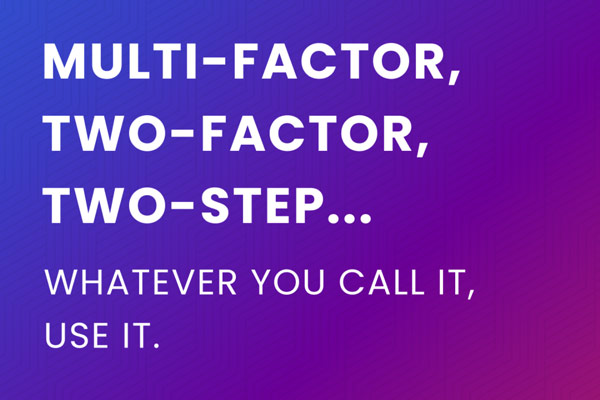
Multifactor Authentication (MFA) provides extra security by confirming our identities when logging in to our accounts. This requires presenting two or more pieces of evidence, or factors, for authentication through actions like entering a code texted to a phone or one generated by an authenticator app.
MFA increases security—it can make us significantly safer online. Even if our passwords become compromised, unauthorized users will be unable to meet the second step requirement and will not be able to access our accounts.
Step 3: Keep Software Updated

If a criminal gets into our devices through a security flaw, they will look for sensitive information to exploit. Technology providers issue software updates to "patch” security weak spots as quickly as they can. If we don’t install them, they can’t protect us!
Software updates can also:
- Fix bugs
- Improve performance
- Add features that can enhance our experience
Pro Tip: Every product you use should have auto-updates turned on by default. If you’re using a product or device that doesn’t have an auto-update option, ask your provider why not. It’s your information they’re putting at risk!
Step 4: Recognize and Report Phishing Attempts

Phishing occurs when criminals try to get us to open harmful links, emails, or attachments that could request our personal information or infect our devices. Phishing messages or “bait” usually come in the form of an email, text, direct message on social media or phone call. These messages are often designed to look like they come from a trusted person or organization, to get us to respond.
If you suspect phishing, resist the temptation to click on links or attachments that seem too good to be true and may be trying to access your personal information.
Instead, report the phish to protect yourself and others. Typically, you’ll find options to report near the person’s email address or username. You can also report via the “report spam” button in the toolbar or settings.