To ensure a photo is accepted, please read and follow all instructions and guidelines carefully.
| Click an image below to learn more: | ||
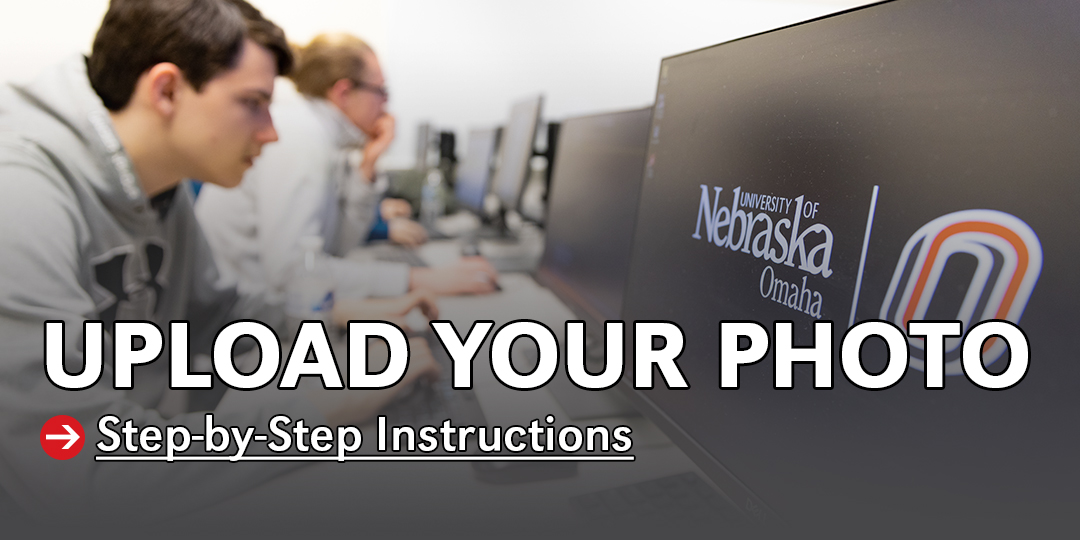 |
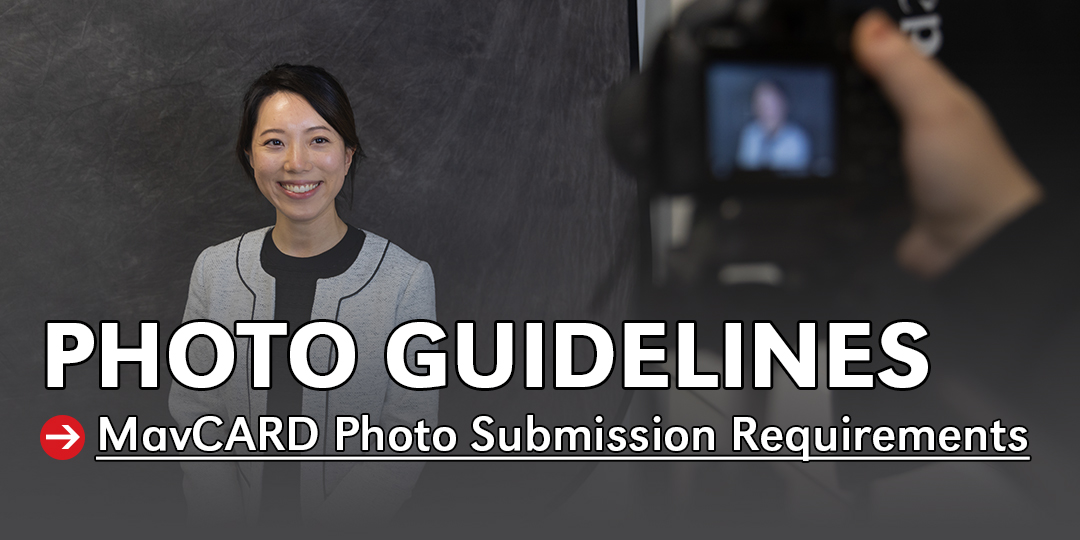 |
|
Upload Your Photo
Step-by-Step Instructions
Step 1: Claim Identity on TrueYou
Start by visiting the TrueYou website to claim your NetID and password. This step is required to access your MavCARD account.Step 2: Access MavCARD GET Online or MavCARD GET Mobile App
Visit MavCARD GET Online or download the MavCARD GET Mobile App, available for Apple or Android devices.Step 3: Log In
Log in to MavCARD GET Online or the MavCARD GET Mobile App using the NetID and password created during Step 1.Step 4: Upload the Photo
After logging in, navigate to the "Upload Photo" section in the menu. Follow the prompts to submit the photo for the MavCARD.
Step 5: Check Your Confirmation Email
You will be notified if your photo has been approved or rejected by email. Photos that are rejected will need to be resubmitted to better align with photo guidelines.
Please Note: Submitting a photo does not automatically print the ID. Photos submitted through the app are manually reviewed by our staff and may take up to one full business day to be reviewed.
Photo Guidelines
To ensure a photo is approved for the MavCARD, follow these guidelines. Photos that do not meet these requirements will need to be resubmitted.
For reference, examples of acceptable photos are available to help meet these guidelines.
Photo Quality & Format
- Submit a recent, original photo of yourself only. Do not submit a photo of an existing ID, a group photo, or a photo of a photo.
-
The photo must be in full color (no black-and-white, filters, or special effects).
-
The image must be clear, sharp, and in focus—no blurriness, shadows, or pixelation.
-
Save your photo as a JPEG or PNG file that is 4 MB or smaller.
Pose & Expression
-
Your photo should show your head and shoulders only (similar to a driver’s license photo).
-
Full-body photos or selfie-style photos will not be accepted.
-
Face the camera directly with your head centered in the frame.
-
Use a neutral facial expression with both eyes open.
-
Do not tilt your head, exaggerate expressions, or make gestures in the photo.
Background
-
The background must be a plain, light-colored wall (such as white, light gray, or cream).
-
Do not use outdoor backgrounds such as trees, skies, or buildings.
-
Photos taken inside cars or vehicles are not permitted.
-
Avoid cluttered or busy backgrounds with posters, furniture, or other distractions.
Accessories & Headwear
-
Glasses are allowed if your eyes remain clearly visible (no glare, no tinted lenses).
-
Sunglasses are not allowed unless medically required.
-
Your full face must be visible—hair, hats, or accessories cannot cover your eyes, nose, or mouth.
-
No earbuds, headphones, hats, caps, or headbands.
-
Religious, cultural, or medical head coverings are permitted as long as your full face remains visible.
Examples
