Select a topic below to learn more:
Enrollment Verification for Current Students
Enrollment Verification for Former Students
Enrollment Verification for Third Party Requestors
MyHub
Loan Deferment
Enrollment Status Calculation
Good Student Discount
Degree Verification
Enrollment Verification for Current Students
Current students may obtain official certification of current and/or past enrollment free of charge through MavLINK.
- Click the Academics drop down link and select "Enrollment Verification".
- Select the information and the term you would like included on your Enrollment Verification Letter. Click the "View Report" button.
The official enrollment certificate will be generated as a PDF that the student can print and provide to the requestor. These printed certificates are official.
No verifications will be processed via e-mail. We cannot verify for University of Nebraska Lincoln (UNL), University of Nebraska Medical Center (UNMC), or University of Nebraska Kearney (UNK).
Enrollment Verification for Former Students
Verifications of enrollment are on every transcript. Former students, without MavLINK access, can request a copy of their official transcript on the website.
Former students can also use National Student Clearinghouse MyHub to download and print enrollment certificates. See more information on MyHub below.
An enrollment verification certificate can also be requested through the fee-based National Student Clearinghouse EnrollmentVerify service.
No verifications will be processed via e-mail. We cannot verify for University of Nebraska Lincoln (UNL), University of Nebraska Medical Center (UNMC), or University of Nebraska Kearney (UNK).
Enrollment Verification for Third Party Requestors
Agencies or employers requesting verification of a former student's enrollment should request this information directly through the National Student Clearinghouse EnrollmentVerify service by clicking "Verify Now".
National Student Clearinghouse MyHub
Myhub is a centralized and secure online destination where learners can access all their academic enrollment records from multiple institutions that participate with the National Student Clearinghouse.
Myhub is available to use as a current student and as an alumni.
Through MyHub, you can:
- Download and print enrollment certificates for current and previous terms
- View Enrollment and Degree information reported to the National Student Clearinghouse from previously attended institutions that participate in Myhub
- View Credentials earned on Credly or Badgr
Creating a MyHub Account
• Visit MyHub.org and click on the Create Account link in the top-right corner.
• Since your MyHub account will be accessible as an alumni, it is recommended to create your account through Google or LinkedIn. Please note the email address you use to sign up cannot be changed.
• If you would like to make an account through your student university information, search for University of Nebraska at Omaha in the top box and hit Continue to follow the additional prompts.
MyHub uses Multi-Factor Authentication
During your initial login to MyHub, you will be prompted to set up multifactor authentication. You must set up at least one multifactor authentication option to complete account set up and access Clearinghouse services.
The multifactor authentication options available include:
• Google Authenticator (required to download the Google Authenticator mobile app)
• SMS Authentication (required to provide phone number capable of receiving SMS text messages)
• Email Authentication (the email address registered with your account is defaulted to receive this code and cannot be changed).
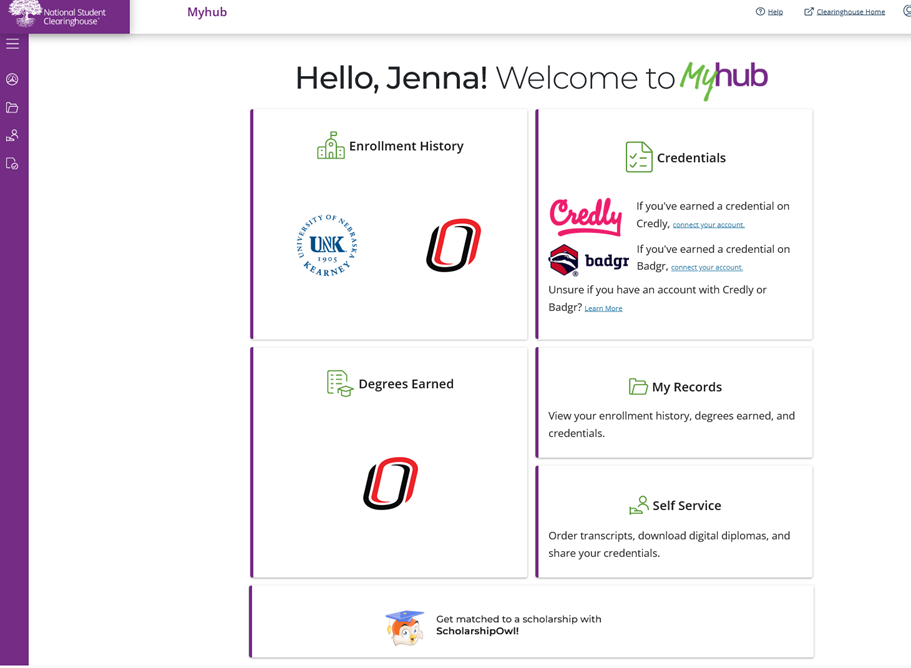
Loan Deferment
Student enrollment is reported automatically to the National Student Clearinghouse (NSC) for loan deferment purposes. Most lenders, guarantors, and loan servicers provide paperless deferments based on enrollment data reported to them by NSC. If contacting a lender about a deferment, direct them to the National Student Clearinghouse website for this information.
You can review the deferment forms and electronic notifications that have been sent to your loan holders through NSC MyHub:
- Login to MavLINK
- Click the Academics drop down link and then select "Clearinghouse MyHub"
- Select the "Student Loan Deferment" tab on the left hand side of the page
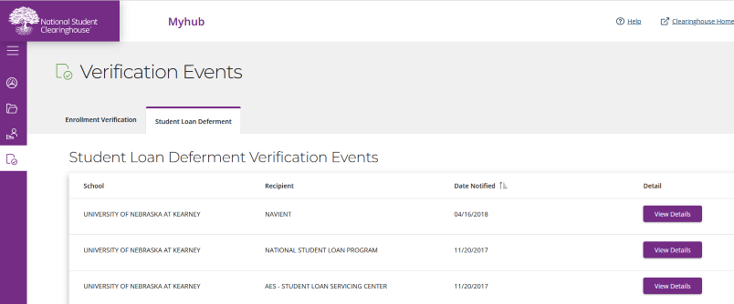
If you are still in school and receive a repayment letter, you should contact the loan holder or servicer to verify that the deferment has been processed. Direct the loan holders to verify enrollment through the National Student Clearinghouse.
Please note: it can take up to two weeks after the term begins before the loan companies receive confirmation of enrollment.
Contact the Office of the University Registrar at 402.554.2314 for assistance.
Enrollment Status Calculation
Enrollment status for each semester (including summer) is calculated as shown below:
| Career |
Full-Time |
Half-Time |
Less-Than-Half-Time |
|
Undergraduate/Non-Degree |
12 or more credits |
6-11 credits |
1-5 credits |
|
Graduate |
9 or more credits |
5-6 credits |
1-4 credits |
Please note: Enrollment status is different than fee calculation status.
Good Student Discount
Students needing verification of good student status for insurance discounts must submit their completed and signed form to the Office of the University Registrar for processing. The student must sign this form, even if not required by the insurance company, in order for confidential grade point information to be released.
Normal processing of good student discount requests is approximately 1-3 business days.
If you do not have a form and need proof of good standing, please request an official transcript.
Degree Verification
- Verification of a degree can be found at the top of every transcript once degrees are posted.
Students without MavLINK access can request a copy of their official transcript through the website.
- Diplomas also serve as verification of degree and are mailed out one month after graduation.
- Former students can also use National Student Clearinghouse MyHub to view degree information. See more information on MyHub above.
- National Student Clearinghouse DegreeVerify is a fee-based service that provides verification.
Degree Verification for Third Party Requestors
Agencies or employers requesting degree verifications should use the National Student Clearinghouse DegreeVerify service.