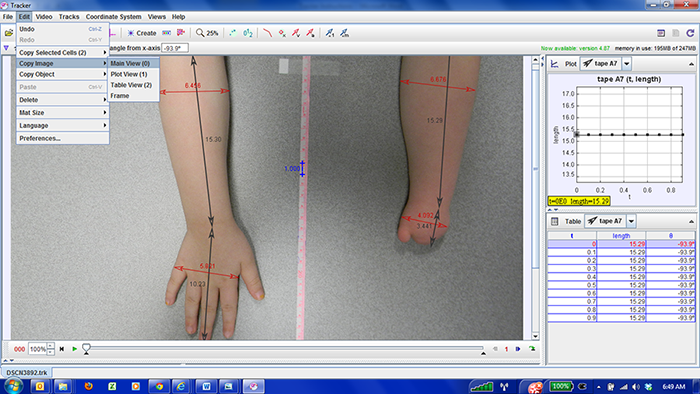For this tutorial we’ll be using Tracker, which can be downloaded in order to take anthropometric measurements.
Once you’ve opened the program, navigate to File > Open File and find your desired image.
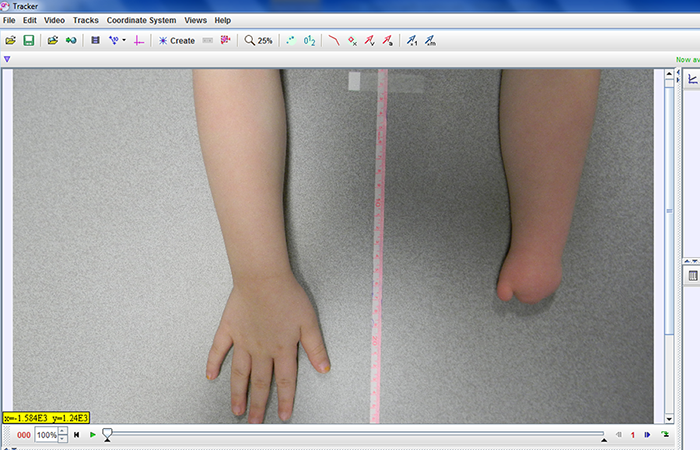
To calibrate the measurements, go to Track > New > Calibration Tools > Calibration Stick
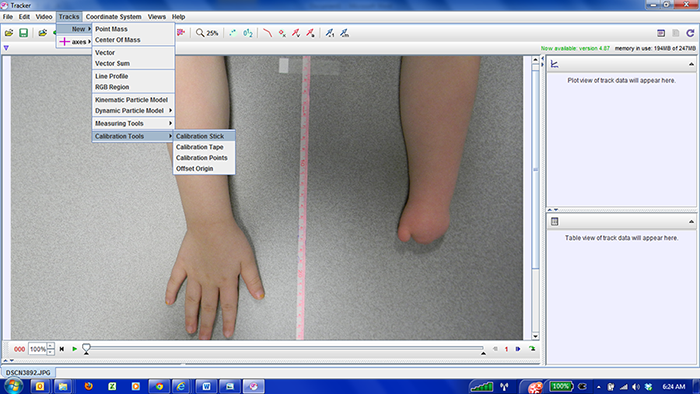
Place the calibration stick on the ruler, match it up to 1cm on the image, & enter 1.
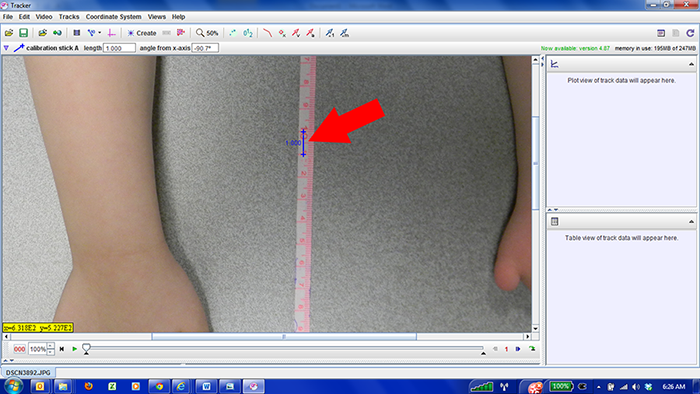
To take measurements, go to Tracks > New > Measuring Tool > Tape Measure.
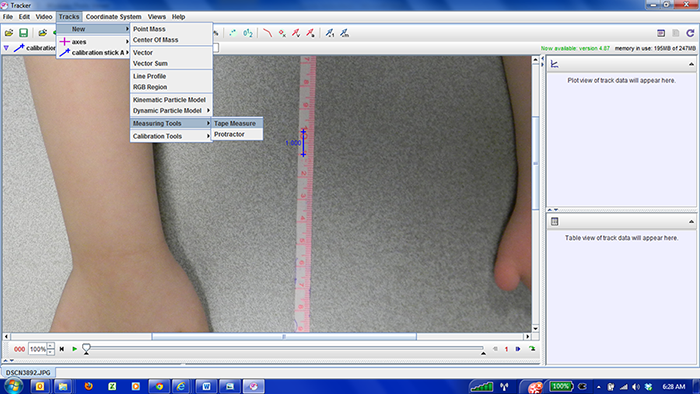
Take all of the measurements included in this image.
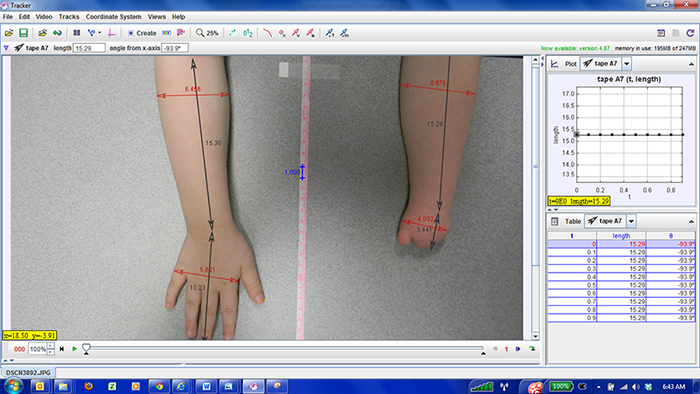
Copy the image by going to Edit > Copy Image > Main View