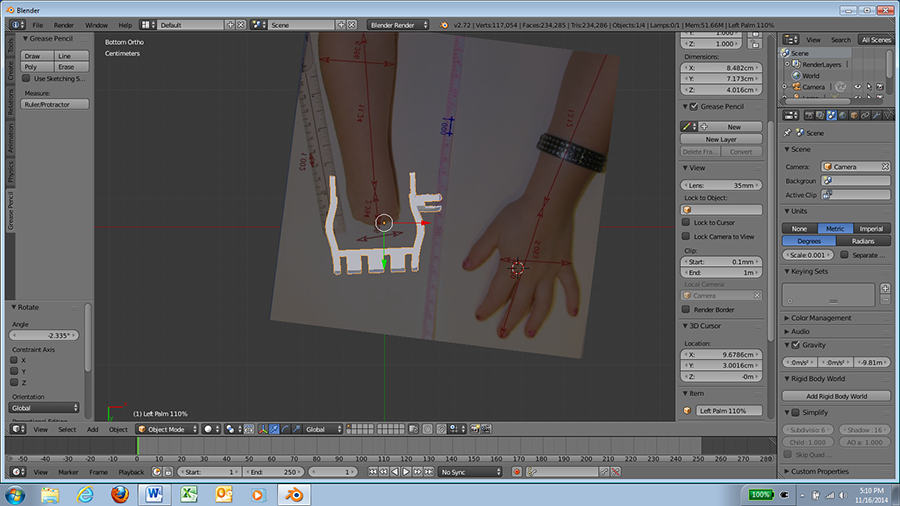When you open up Blender this is the screen you'll see.
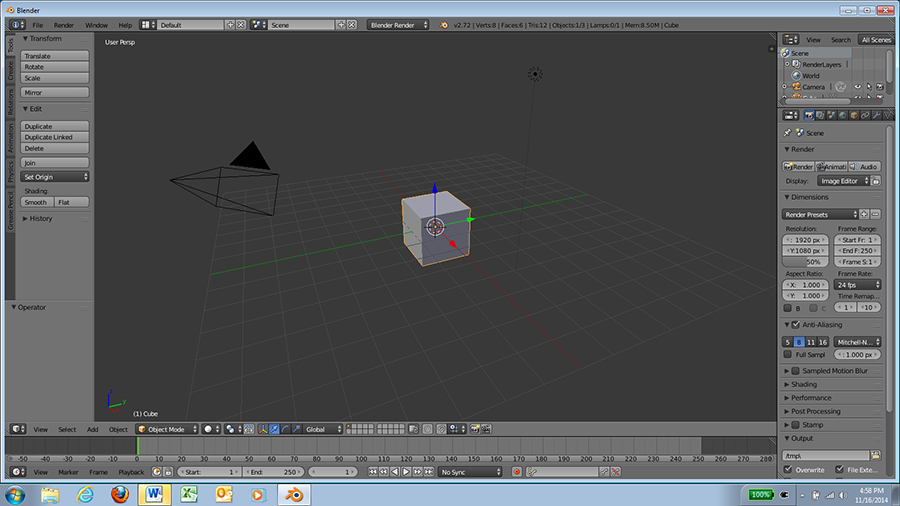
First we'll want to delete the cube. Press 'X' or hit the delete key.
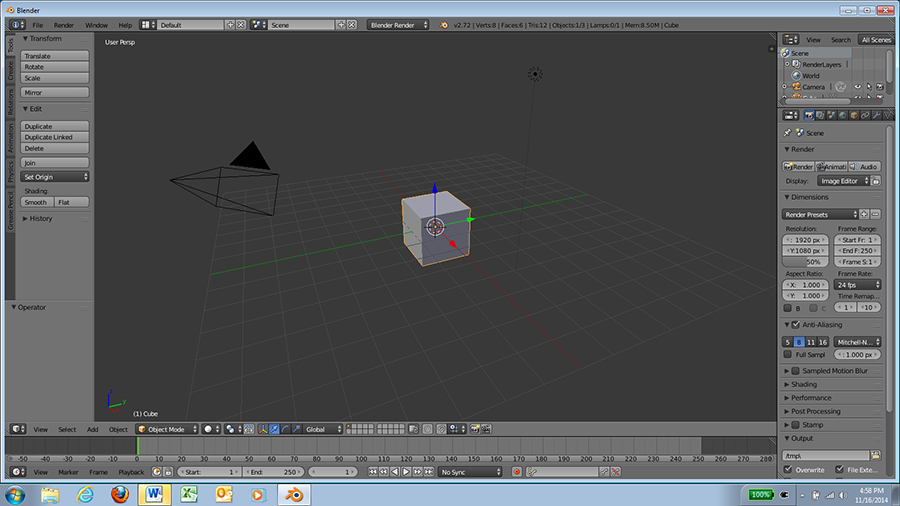
Press 7 for a top down view.
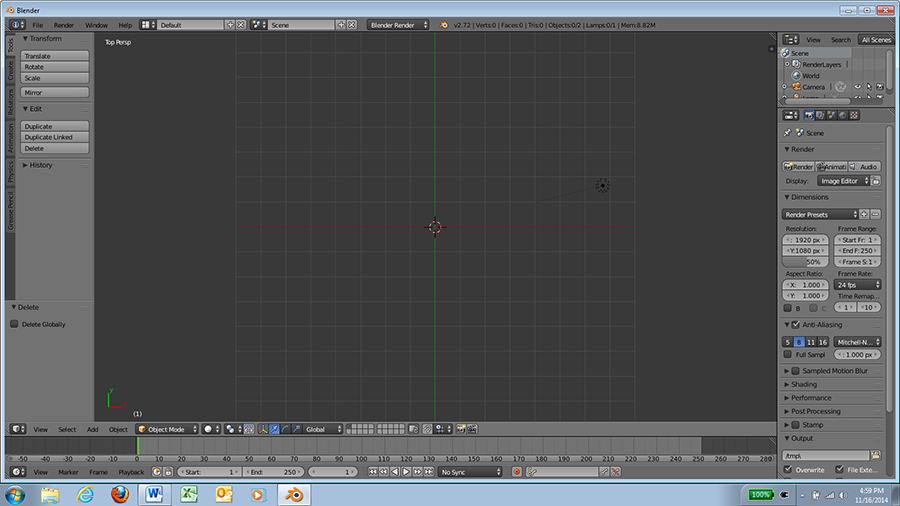
Go to 'File' and click on 'User Preferences.'
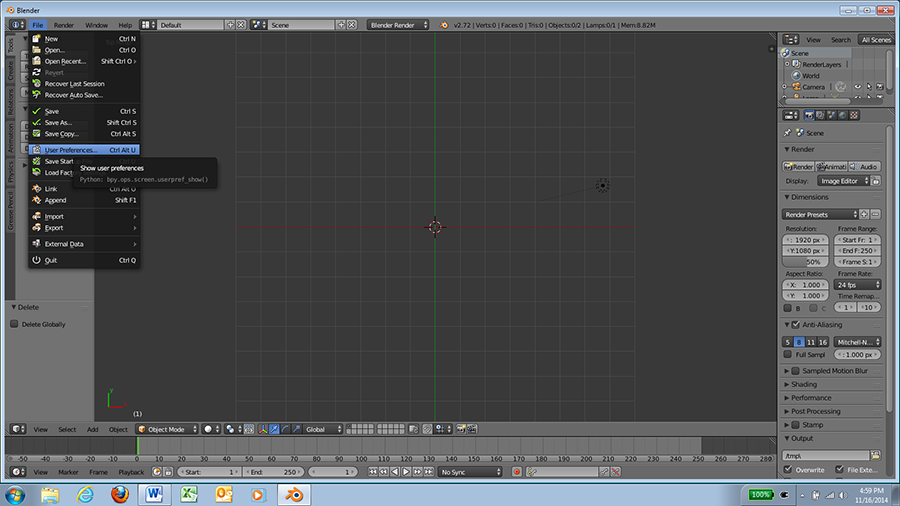
Check 'Import Image as Planes' and then click 'Save User Settings.'
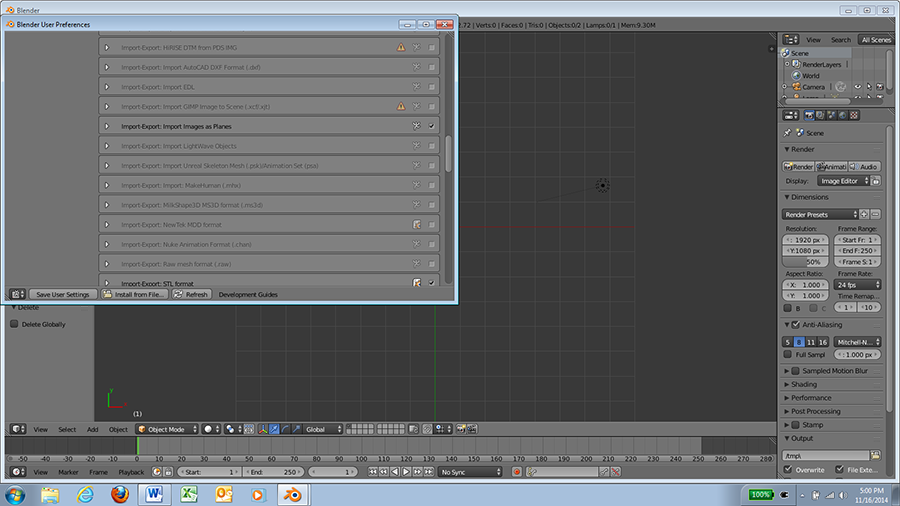
Now let's import our image. Begin by pressing 'N' to bring up a menu with some options.
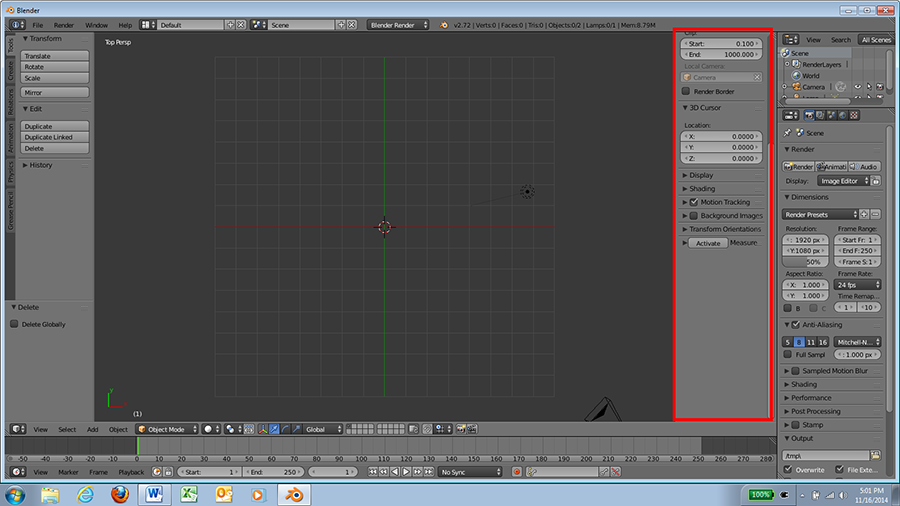
Under 'Shading,' select 'Multitexture' and check 'Texture Solid.'
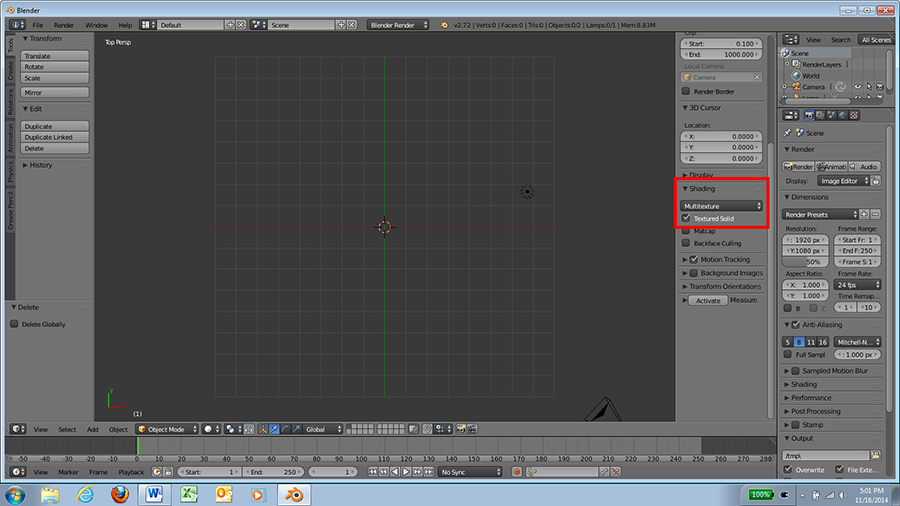
Click the Activity Icon, indicated by the red arrow, and change the units to Metric. Then type '0.001' into the text box to change the scale to centimeters.
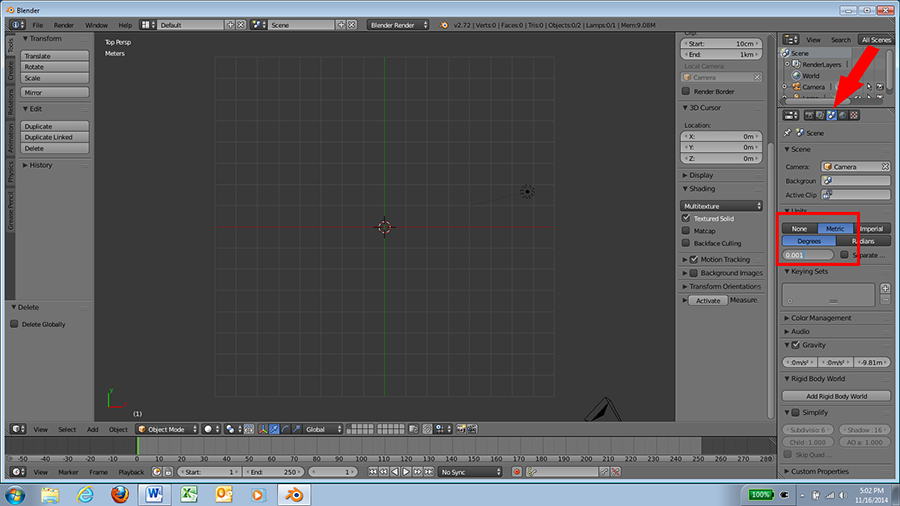
Click on 'File,' then 'Import,' and select 'Images as Planes.'
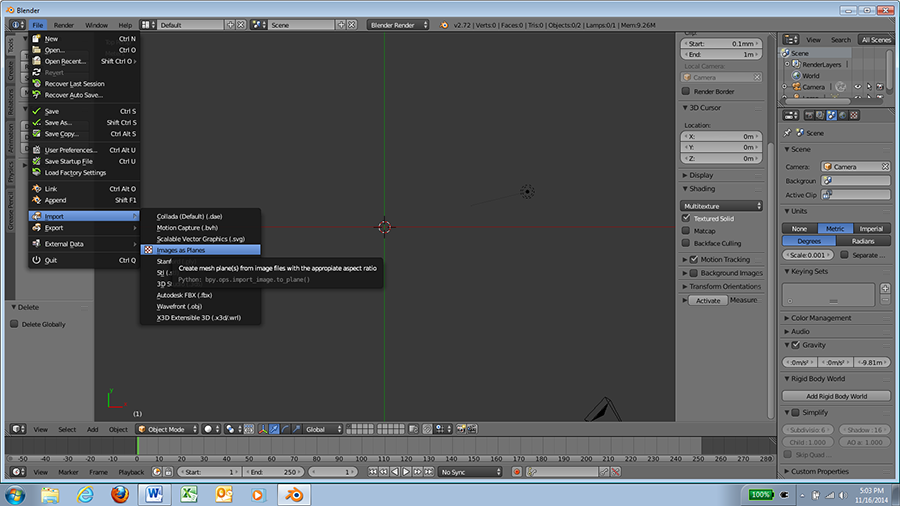
After importing your image, press 5 to change the view to orthogonal. This makes taking measurements much easier.
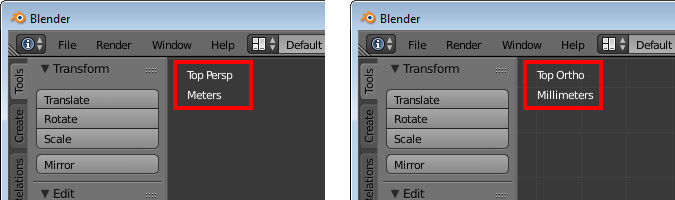
In the 'Grease Pencil' section to the left, select 'Ruler/Protractor,' measure 1 cm, and hold the Ctrl key and click.
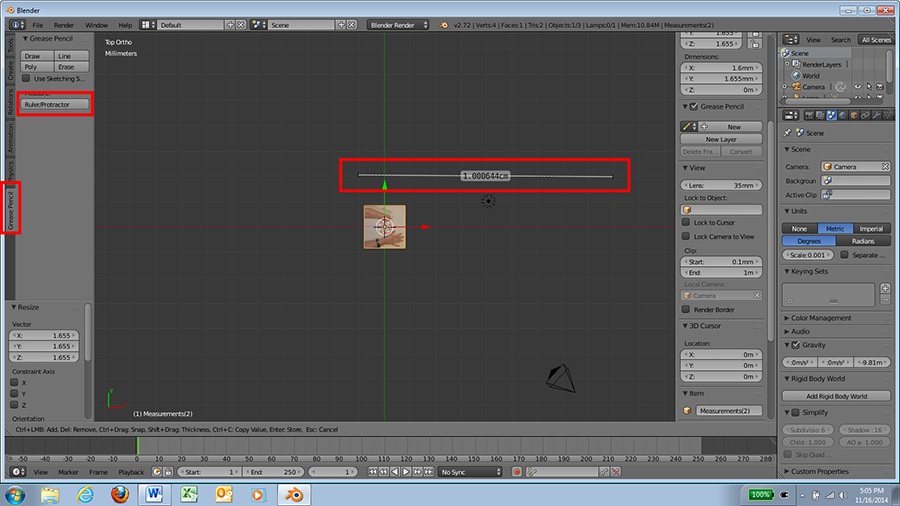
Select your picture and press 'S' to scale it. Move your cursor until the blue 1cm mark in the picture matches up with your Blender measurement. You can press 'G' to grab the image and move it around.
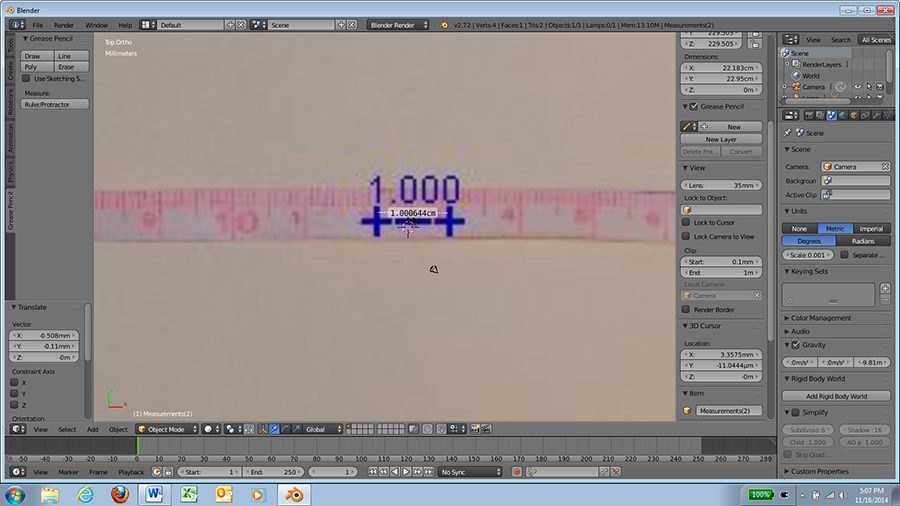
You can use this chart to estimate the size of your Cyborg Beast. For example, a 5 year old child would be at 118%. In order to take weight gain and rapid growth into account we would recommend you print it about 2% larger than your estimate. This chart isn't perfectly accurate for every case, but it should give you a good idea.
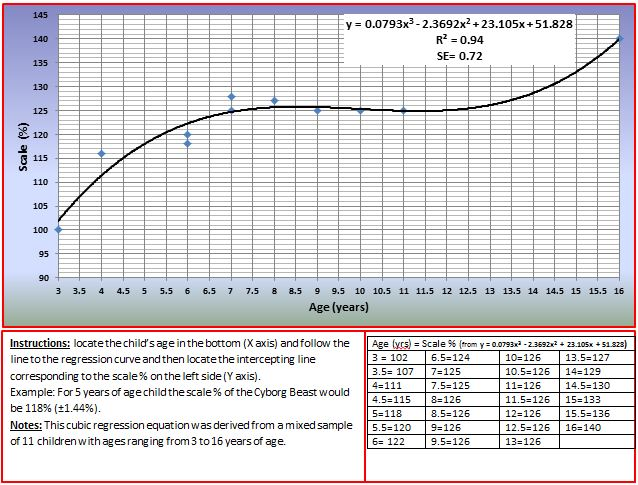
In order to scale the Cyborg Beast to the percent shown in the chart, download and open up Makerbot. Once you've started the program, find and open the Cyborg Beast file.
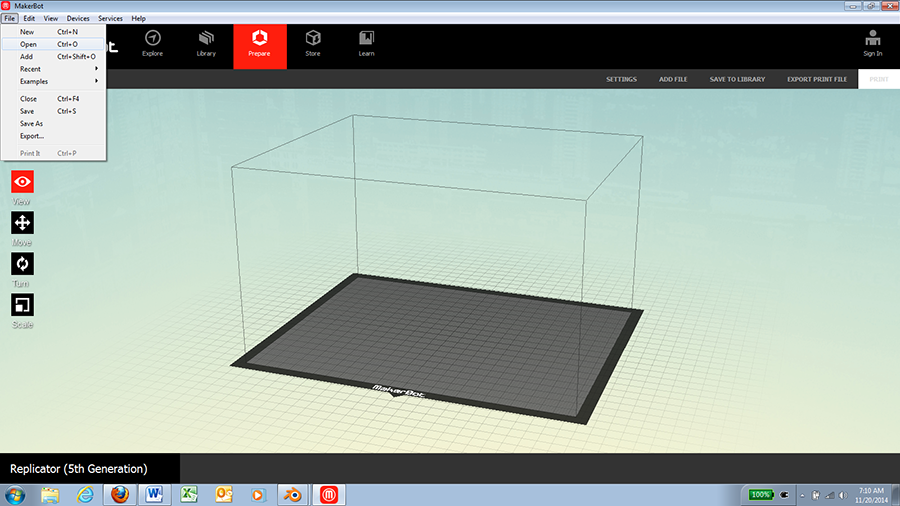
Once you've opened the file up, select your object and click on the red scale icon. Input your desired percent and hit Enter. You’ll want to save this as an STL file.
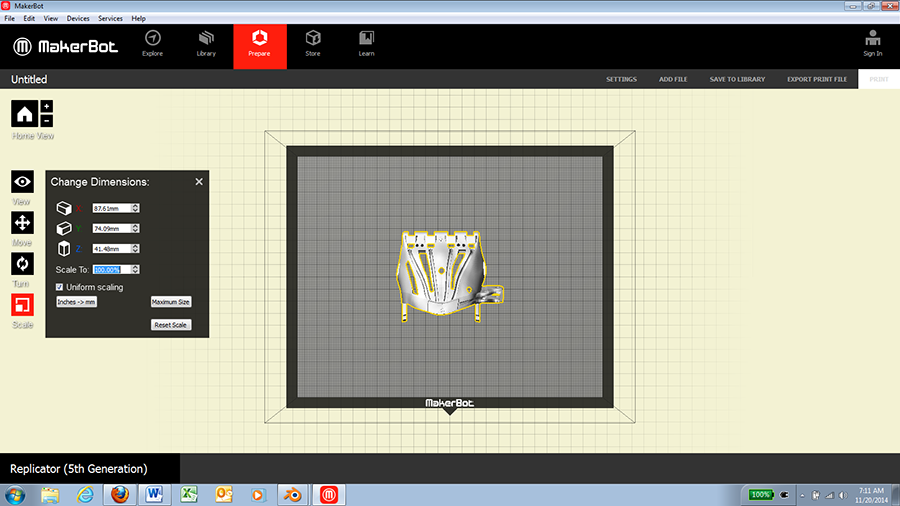
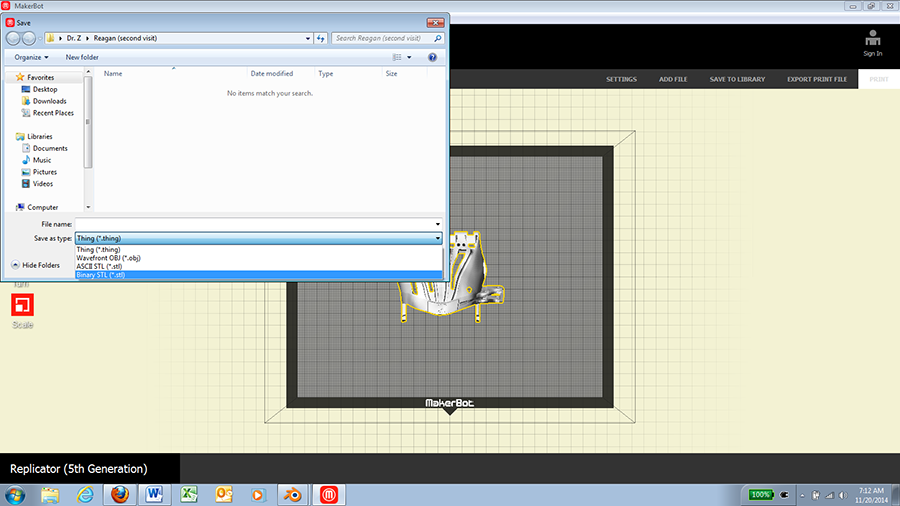
Back in Blender navigate to Files > Import > STL.
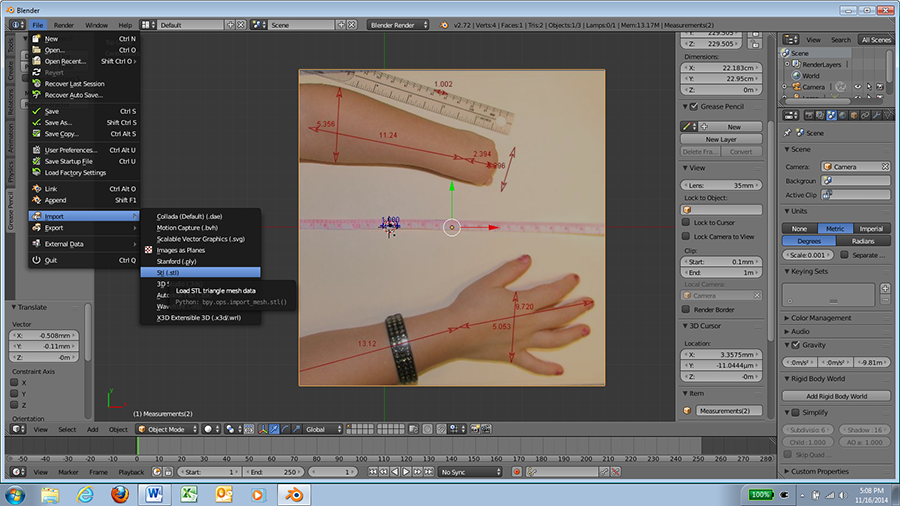
Press G to move the picture around so the palm of the Cyborg Beast fits where you want it to.
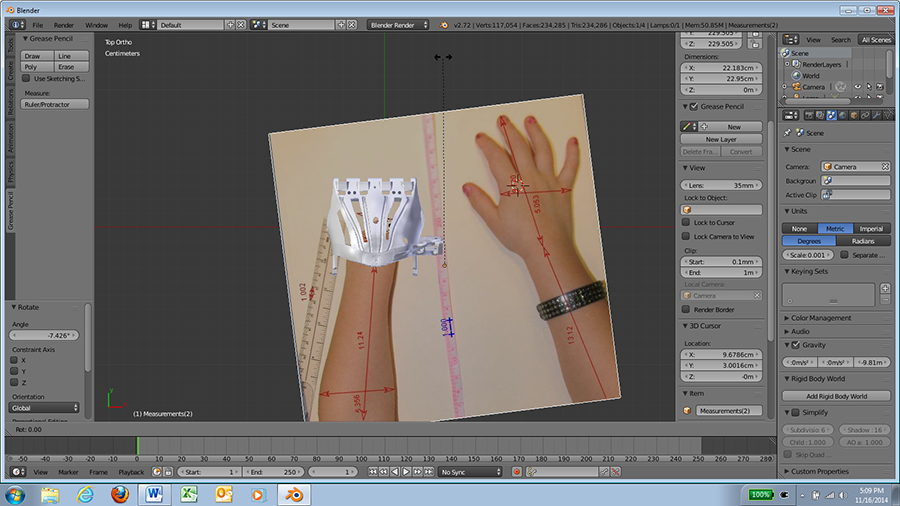
Press Ctrl+7 to get a bottom view and double check that the palm fits properly. Once you’re confident it’s correct, export the STL file and print the parts using the same scale in Makerbot.