Workshops | Formatting | Pagination | Submission Prep
UNO graduate program requirements include an electronic version of the thesis, thesis-equivalent project, Ed.S. field project, or dissertation (collectively referred to as ETDs). An ETD is a document expressed in a format simultaneously suitable for machine archives and worldwide retrieval. Preparation of the ETD may be done using most word processor or document preparation systems that incorporate relevant multimedia objects. The ETD has many benefits including:
- More access to research both on campus and worldwide
- Less expense to authors as there are no paper costs
- Can provide a better presentation of the research than available in the traditional paper format
The Culmination of Your Dedicated Graduate Work: Master's Thesis or Ed.S. Field Project
A master's thesis, thesis-equivalent project, or Ed.S. field project provides the opportunity for students to acquire first-hand experience in research or creative activities with the supervision of experienced faculty. A thesis (or thesis-equivalent project) is equivalent to six credit hours; and the Ed.S. field project is equivalent to three credit hours.
The Culmination of Your Scholarly Work in Graduate School: Doctoral Dissertation
The doctoral dissertation should make a creative contribution to knowledge in the field while also demonstrating mastery of relevant resources and methods. Given the diverse nature of the fields in which dissertations are written and the wide variety of topics that are explored, it is impossible to designate an ideal length for the dissertation. A long dissertation is not necessarily better than a shorter one since the value and scale of the dissertation topic ultimately depends on the quality of its thought and the clarity of its exposition. Your dissertation supervisory committee will determine the appropriateness of these and other issues.
Thesis and Dissertation Formatting Workshops
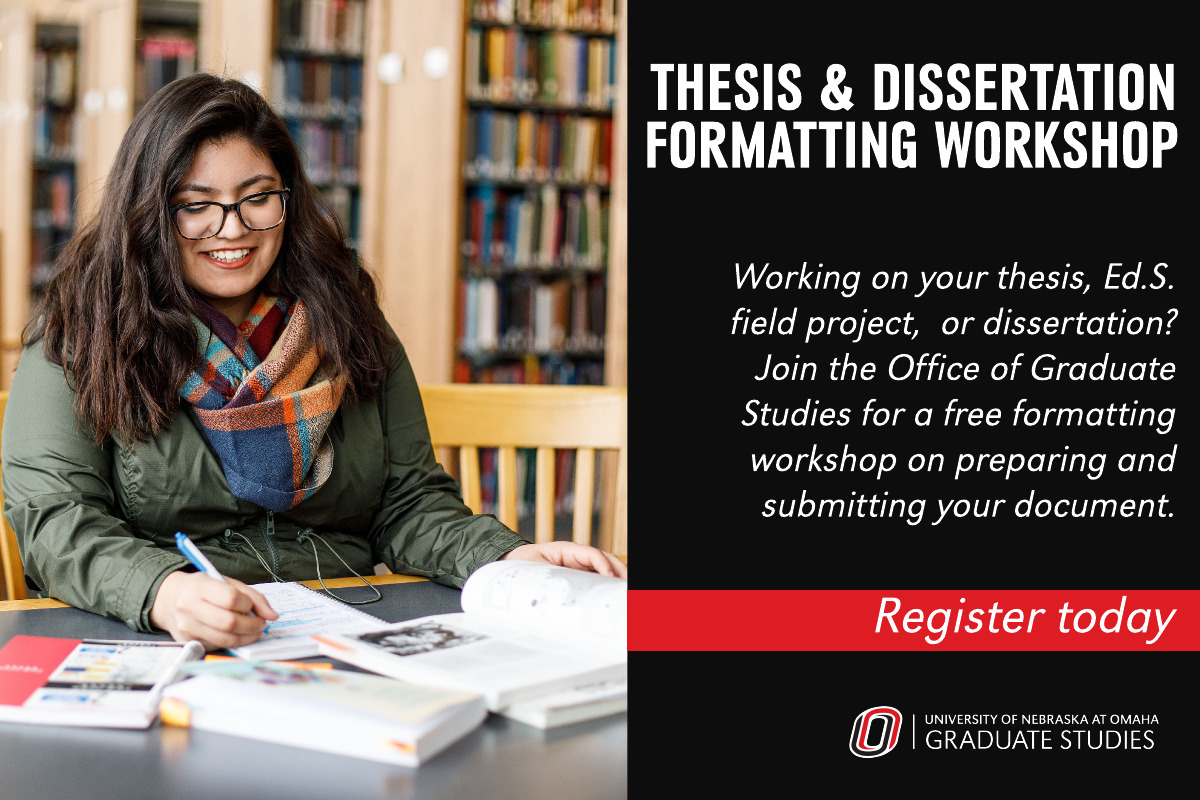
Join us at an upcoming live, online workshop to review detailed instructions on the required formatting of a thesis, Ed.S. field project, or dissertation - including important forms, steps to take, and pitfalls to avoid.
Virtual via Zoom: Monday, February 23, 2026 from 4-5 P.M. REGISTER
Virtual via Zoom: Thursday, March 26, 2026 from 12-1 P.M. REGISTER
Contact the Office of Graduate Studies at gradschool@unomaha.edu with questions, clarifications, or to schedule a virtual appointment.
Document Formatting Instructions
Page numbering
Number all pages in your ETD, except the Title Page and the Abstract. Page numbers appear in page headers and are right justified. For pages before the introductory text, use small Roman numerals (i. ii. iii. iv. etc.) placed in the upper right corner of the page. Number all pages through the remainder of the ETD using Arabic numbers (1,2,3 etc.). These numbers are to appear in the upper right corner and are to be placed so that, when printed, they are at least 1/2" from the top and 1" from the right margin. Do not include a running head. (Consult the help files of your software on how to set up "Page Headers.")
Margins
All margins for your ETD should be as follows: Left: 1 1/2", Right 1"; Top and Bottom 1". This format applies to all materials in the document. The extra space along the left margin allows space for binding.
Spacing
Double-space all sections of the ETD except footnotes/endnotes, bibliographic entries, and lists in appendices. Single spacing may be used on tables and figures at the discretion of the student's supervisory committee.
Fonts
Times New Roman or a comparable appearing font, usually at 12 pt, is recommended for best readability. All fonts must be embedded fonts and used consistently throughout the text.
Color
Manuscripts will appear in color when viewed electronically. Microfilm and print reproductions of the manuscript, however, will occur only as shades of gray so consider this when deciding how or whether to use color in your ETD.
Section Summary | Order of Pagination
Title Page
Be sure the title you provide on the submission form is the same one you show as the title on the Title Page.
Review sample Title Pages on the Forms and Documents page.
Abstract
Each ETD must be accompanied by an abstract that has been approved by the student's Supervisory Committee. Abstracts are limited to 350 words including the title. Note, however, that the thesis and project abstracts published by ProQuest will be truncated to 150 words.
Review a sample Abstract on the Forms and Documents page.
Copyright Page
In any work, copyright implicitly devolves to the author of that work. One may make a statement of ownership explicit, however, by including a copyright notice, such as "Copyright 1988, John J. Smith" on a separate page of your ETD. Additionally, you may pay an optional fee, to ProQuest to register your copyright with the U.S. Copyright Office. This option is offered when you submit your final PDF file to ProQuest. You and your advisor should discuss copyrighting and whether copyrighting as the sole owner is an option for you.
- Dedication (optional)
- Author's Acknowledgement (optional)
- Grant Acknowledgement Information (optional)
Table of Contents
Include the section headings of your ETD as well as the page on which each begins.
Lists of Multimedia Objects
On a separate page, list the number and title for each of the multimedia used (e.g. table, figure, graph, diagram, equation, etc.) list the number and title of the object and the page on which it occurs.
Main Body
In general, the following format is recommended although, specific formatting (e.g. chapters, sections, etc.) should be consistent with your discipline. See your Supervisory Committee for guidance. Label the beginning of each chapter or section (e.g. Introduction, Methods, etc.) using a font larger than that used in the subsequent text. Follow a standard format of your discipline for sub-section formatting. Chapters, sections, etc. should be separated by an extra space. Indent quotes on both left and right margin.
- Footnotes: You may use footnotes and/or endnotes. Lengthy footnotes are probably best formatted as endnotes. Place footnotes on the same page as the statement to which they refer. Footnotes in the main body text should be numbered consecutively in Arabic numerals, starting with 1.
- Multimedia Objects: Multimedia objects include tables, figures, complex equations, graphs, diagrams, digital pictures, digital video, digital audio, virtual reality, and even computer software that you have developed.
- Simple Objects: Most simple objects (e.g. tables, figures, graphs, and diagrams) are embedded in your ETD using your word processor. Typically, they are embedded immediately after they are mentioned in the text. Center the object between the left and right margins of the text or page. Titles are placed directly below for figures, graphs, etc. and directly above for tables. Figures and tables are separately numbered consecutively (e.g. Figure 1, Figure 2, etc. and Table 1, Table 2, etc.). Numbering may be further divided into chapters (e.g., in Chapters 5 we may have Table 5.1, Table 5.2, and Figures 5.1, 5.2, and 5.3). Titles should be concise but sufficiently descriptive to explain all aspects of the object.
- Complex Objects: Most complex multimedia objects, require special treatment since they may not fit naturally on the page or the file size may be too large to fit reasonably within a document. For complex objects, place the type and number of the object along with its concise, descriptive title, centered on a line by itself. In parentheses, include the media encoding (e.g., JPEG) and file size (e.g., 1.5 Megabytes). Then, connect each object title to a separate file containing the object. Many complex multimedia object types have a simple object version (often called "thumbnail") that is a reduction of the picture or one frame of the video. If possible, include this reduction in the main document along with a PDF link to the complex object. Be sure you submit the object file(s) with your ETD.
References
Consult your departmental/school guidelines for the standard forms for citations.
Appendices
A separate page with the word "Appendix" centered on it is recommended as an easily observed indication of the break between the main body and appendices. The source code or output of computer programs may be included as an enumerated appendix.
Place figures references with PDF links to multimedia objects in the Appendix as well. Following the same format in the Appendix as you followed in the main body of your ETD, place the word "Appendix", the appendix letter or letters, and the appendix title in large type at the beginning of each appendix section. Appendices are enumerated alphabetically from A to Z, then AA, AB, and so on to ZZ, then AAA, AAB, etc.
Thesis and Dissertation Submission
As a part of the ETD submission students' abstracts are published in ProQuest's Master's Theses or Dissertations Abstracts publications. Upon submission, you are authorizing ProQuest to produce copies of your work on demand for a fee. However, you may request ProQuest not distribute (or embargo) your ETD until further notice (up to two years). Some reasons for this may be if there is a patent-pending, your employers require a review of your work, or a publishing agreement requires initial publication.
Theses, Thesis-Equivalent Projects, and Ed.S. Field Project Submission Preparation
At least one semester prior to your anticipated graduation date, you must initiate the thesis, thesis-equivalent project, or Ed.S. field project. Students must file the following forms with the Office of Graduate Studies (Forms & Resources page):
- Proposed Supervisory Committee form
- Thesis Proposal Approval Form
The Supervisory Committee’s final recommendations of the final product are typically provided to the student at the time of the final oral examination, although details vary among department/schools and individual faculty. Final approval of the document (in PDF format) is contingent upon approval by the supervisory committee and the Office of Graduate Studies. Once approved, the student must submit the Report on Completion of Degree form, signed by supervisory committee, to the Office of Graduate Studies.
Dissertation Submission Preparation Procedures
Final recommendations from the dissertation committee are provided to the student at the time of the final oral examination, although details vary among department/schools and individual faculty. Final approval of the dissertation is contingent upon approval by the supervisory committee and the Office of Graduate Studies. At least three (3) weeks prior to the last published date for holding oral exams, provide the following to the Office of Graduate Studies:
- Application for Final Oral Examination or Waiver
When the final dissertation has been approved by the dissertation committee, the student must submit the following to the Office of Graduate Studies for the final, administrative step in the approval process:
- Report on Completion of Degree form, signed by the dissertation committee
- Completed Survey of Earned Doctorates
ProQuest Account Set-Up and Document Submission
The final step in submitting your ETD to ProQuest involves setting up an account and transmitting your ETD. After the documents noted above are submitted to the Office of Graduate Studies, the student must upload their thesis, Ed.S. field project, or dissertation to ProQuest. Be certain the electronic version, in PDF format is exactly as approved by the Supervisory Committee. ETDs are to be checked for formatting, pagination, spelling, grammar, and typos by the student and the student's Supervisory Committee.
Since errors may occur when converting from a word processor file to a PDF, it is essential the student review the final version of the PDF. There may be fees incurred if you select options such as copyright or open access, or if you wish to order bound copies of your document, which is determined based upon your selections at the time of account creation with ProQuest. The amounts are noted on the ProQuest website.
Once submitted, the Office of Graduate Studies will review the submission for formatting. A student often has formatting edits required and may need to submit a second time. Final approval must be granted by the Office of Graduate Studies before 5:00 P.M. (CST) on the deadline, which is 12 working days prior to the commencement ceremony/last day of the semester in the case of summer graduation.
- Connect to ProQuest online.
- Create a new account.
- Follow the directions on the screen to answer all required questions within your ProQuest account. You will then be prompted to upload your ETD, so be sure to have the ETD file on an internal or connected hard drive. If the document is to be held pending patent issuance, etc., you must specify that at the time the PDF file is submitted to ProQuest.
CONNECT TO PROQUEST
Open Access
During the submission process you will be asked if you wish to select "Open Access," which includes an additional fee. Be aware that selecting this option allows full web access to your entire document. For reasons that include concern for plagiarism of your work, the Office of Graduate Studies does NOT recommend this option.
After Submission
After submitting the ETD to ProQuest, the Office of Graduate Studies will be notified electronically of the submission and asked to provide final approval. If formatting edits are required, you will receive an email notification that prompts those changes. You will then also receive an email for each step of the process until the ETD is transmitted to ProQuest and finally accepted.
If you also wish to submit a copy of your thesis/dissertation to Digital Commons (UNO’s institutional repository), email a copy with any embargo information to unodigitalcommons@unomaha.edu. You can also email them with any questions you may have on submitting to the repository. This step is voluntary.
