Cascade approvers must review and approve, assign modifications, or reject a page that has been submitted through workflow.
An approver should review a submitted page for typos and ensure the information on the page is correct and easily understood.
If the submitted item is a document, like a PDF, the approver must ensure the document meets accessibility guidelines.
Receiving Workflow Notifications
All approvers for a subsite will receive an email notification if a contributor submits a page to workflow. Workflow notifications can also be found on each approver's Cascade Dashboard.
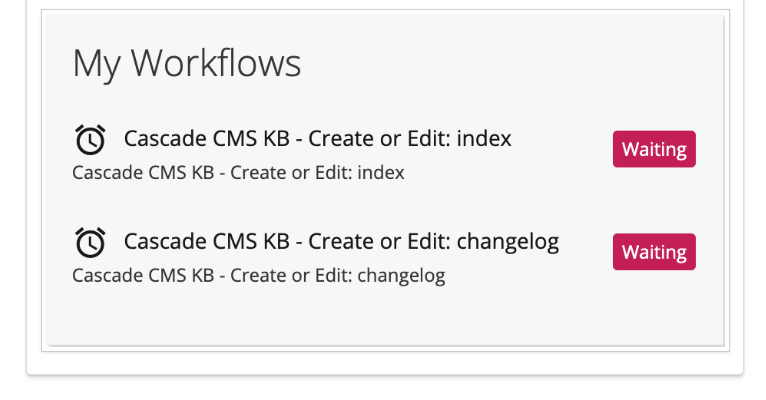
Notification via Email
To access the workflow, click on the page link next to View the Workflow (Create Edit Copy...):
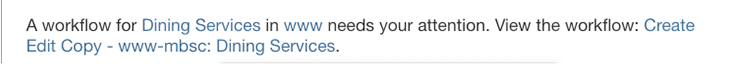
Once at the workflow dashboard, click on the page linked at the top (under Asset in workflow)

Review the page for typos and make sure the information is correct. You can also go to ...More on the toolbar and click "Compare with Current" to see what has been changed:
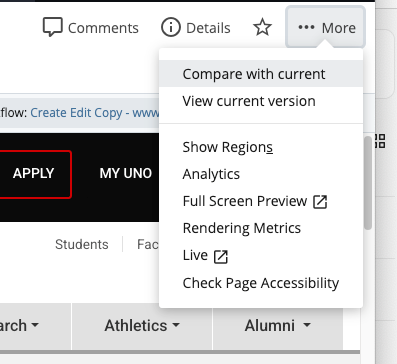
Once reviewed, click on the page link on that page, located above the black header file (Workflow: Create Edit Copy...)
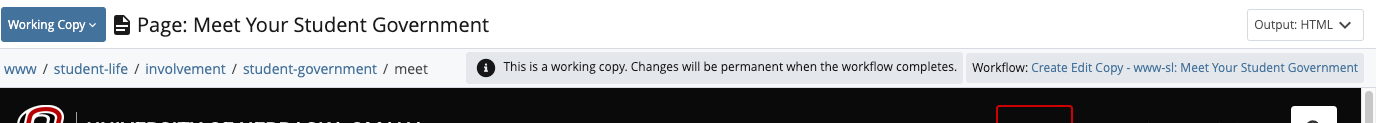
-
Edit: Leave a comment for the person to make changes
-
Approve the page, which automatically publishes to the live site
-
Assign Additional Modifications
-
Reject: deletes the workflow and will not be published