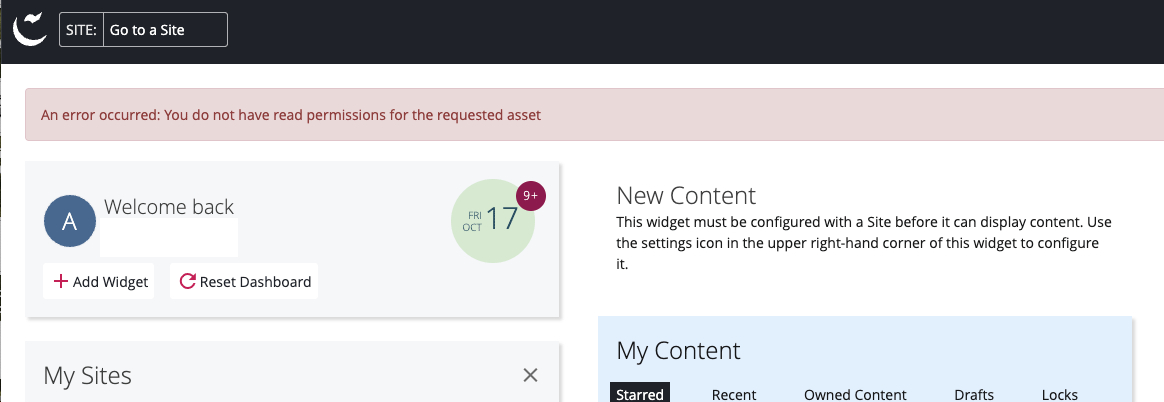A URL (Uniform Resource Locator) is the unique address used to locate a specific resource on the internet. It’s what browsers use to find and access published content like web pages, images, stylesheets, and other online files.
Anatomy of a URL
Examples of URLs:
-
https://www.unomaha.edu/index.php
-
https://www.unomaha.edu/about-uno/leadership/index.php
-
https://www.unomaha.edu/college-of-arts-and-sciences/writing-center/student-resources/index.php#editing
Any of those URLs can be placed into your browser's address bar to tell it to load the associated resource.
A URL is composed of different parts, some mandatory and others optional.
Example:
-
Scheme: https://
-
Domain: www.unomaha.edu
-
Path: about-uno/leadership/index.php
-
Page (or document): index
If you are looking for a specific page in Cascade, you can follow the URL path to find its location:
https://www.unomaha.edu/about-uno/leadership/index.php
Site Folder: About UNO
Sub folder: leadership
Page: index
Cascade Tip
You can access the Cascade page by going to a page on the live site, scrolling to the footer, and clicking the copyright symbol.
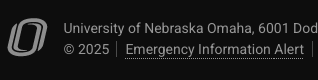
*If you do not have user access to the site, you will not be taken to the page - you will be taken to your own Cascade dashboard.