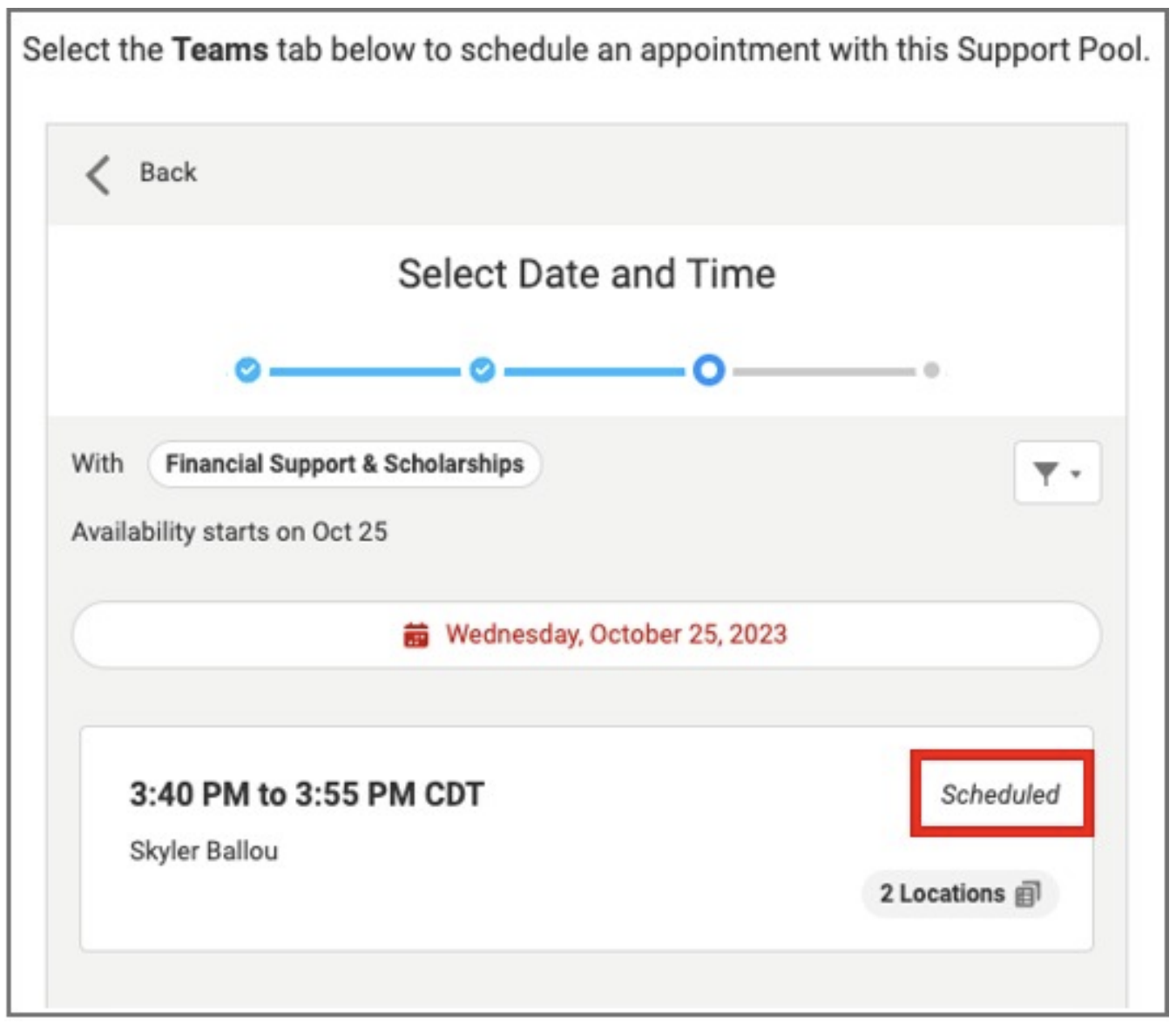What is MavCONNECT?
MavCONNECT is UNO’s student success system that allows students to make appointments with their academic advisors, learning community specialists, and financial aid counselors online, 24/7.
Frequently Asked Questions
How do I schedule an appointment with an academic advisor?
Log in to MavCONNECT and click on the red button on the home page that says "Schedule an Appointment." Then, click on the "Assigned" tab and choose an advisor to schedule your appointment with. Follow through the next steps to pick a topic, sub-topic, and date/time for the appointment with the selected advisor.
How do I schedule an appointment with a Financial Support and Scholarships Counselor?
Log in to MavCONNECT and click on the red button on the home page that says "Schedule an Appointment." Then, click on the "Teams" tab and select "Financial Support and Scholarships." Follow through the next steps to pick a topic, couneslor and date/time of your appointment.
What do I do if I do not see my advisor in MavCONNECT?
If you do not see your academic advisor, this may be for a couple reasons:
- Your advisor may not be using MavCONNECT. Please reach out to them directly. Your advisor can be found in MavLINK.
- You are a brand new student and an advisor has not been assigned to you. In that case, please refer your Online Orientation Canvas course for directions.
Why am I able to click on my advisor’s name but unable to see any available time slots?
If you can click on your advisor's name but are unable to see any available time slots, it is because the system shows time slots that are available within 31 days of the selected date. This scenario also applies when you are indeed able to see a few time slots within the next few weeks but are unable to see their availability further than that. To change the selected date, scroll all the way down when you land on the step that says “Select Date and Time” to find the red button that says “Select a Different Date”:
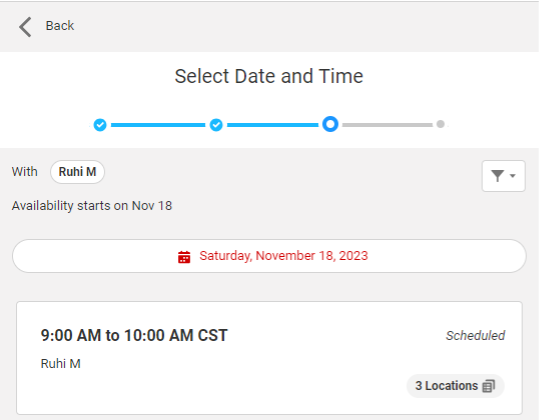
You will find the button in red that says “Select a Different Date”.
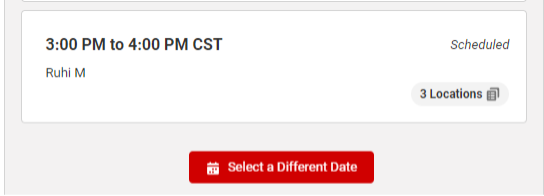
Why am I able to see my advisor’s name but am unable to click on them?
If your advisor does not have any time slots available, you will be able to see their name but won't be able to click on them. In this case, you may contact your advisor by email. Your advisor can also be found in MavLINK.
How do I know if a timeslot is available or not?
When scheduling an appointment, if you see a time slot that says "scheduled", that means it is available. You are able to select that timeslot and schedule an appointment. If a timeslot says "walk-ins" that means your advisor is hosting drop-in advising hours during that time.